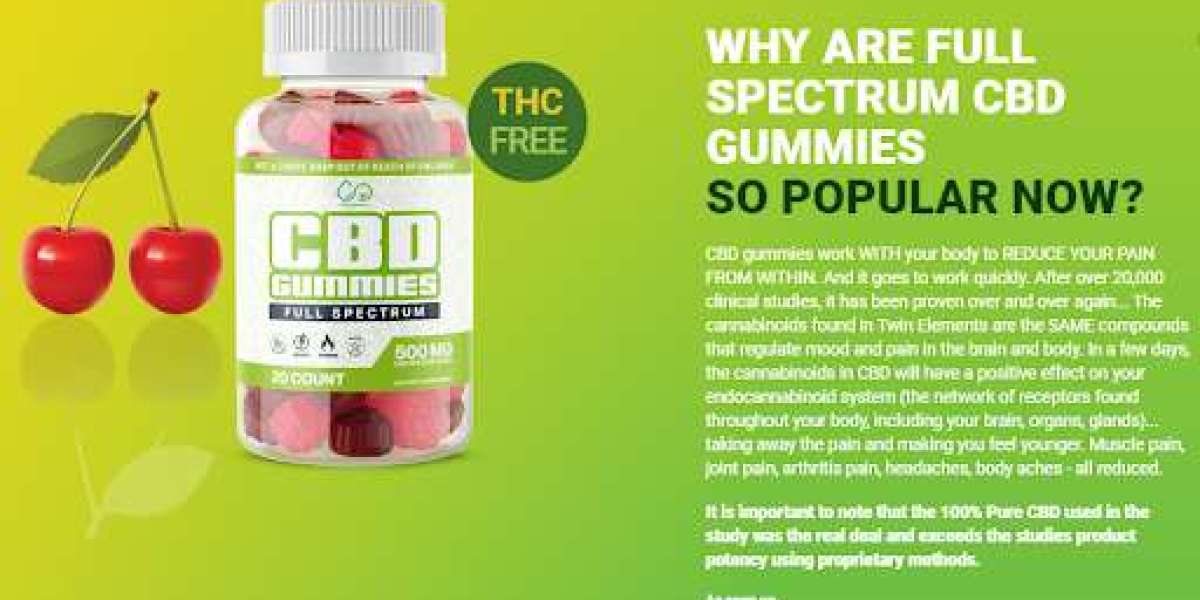Introduction:
.NET is a software development framework that provides a comprehensive and consistent programming model for building applications. It was developed by Microsoft and initially released in 2002. Since then, .NET has evolved to become a cross-platform, open-source platform for building applications for a variety of platforms, including Windows, Linux, macOS, and more. In this beginner's guide to .NET, we'll cover the basics of the platform, its history, and how to get started with .NET development.
.NET History:
.NET started as a Microsoft initiative to create a unified framework for developing applications on Windows. Before .NET, developers had to choose between different programming languages and frameworks to build applications for different Windows platforms. With .NET, Microsoft wanted to provide a consistent programming model that would allow developers to use a single framework and language to build applications for multiple Windows platforms.
The first version of .NET was released in 2002 and included a runtime environment, a class library, and a set of development tools. The runtime environment, called the Common Language Runtime (CLR), was responsible for managing the execution of .NET code and providing services such as memory management and security. The class library was a set of pre-built classes and components that developers could use to build their applications. The development tools included an integrated development environment (IDE) called Visual Studio.
Over the years, .NET has evolved to become a cross-platform framework that can be used to build applications for Windows, Linux, and macOS. Microsoft also open-sourced .NET, making it available for developers to use and contribute to. Today, .NET includes several different frameworks and tools that developers can use to build different types of applications.
.NET Frameworks:
.NET includes several different frameworks that developers can use to build different types of applications. The most commonly used frameworks are:
.NET Framework - This is the original .NET framework that was released in 2002. It includes the CLR, the class library, and development tools for building Windows desktop applications and web applications using ASP.NET.
.NET Core - This is a cross-platform framework that was released in 2016. It includes a redesigned CLR, a new set of class libraries, and development tools for building Windows desktop applications, web applications using ASP.NET Core, and cross-platform console applications.
Xamarin - This is a framework for building mobile applications for iOS, Android, and Windows using .NET. It includes a set of class libraries and development tools for building native mobile applications using C# and .NET.
Unity - This is a game development framework that uses .NET for scripting. It includes a set of class libraries and development tools for building games for Windows, macOS, Linux, iOS, Android, and more.
Getting Started with .NET:
To get started with .NET development, you'll need to download and install the appropriate development tools for the framework you want to use. For example, if you want to use .NET Core, you'll need to download and install the .NET Core SDK, which includes the development tools and runtime environment.
Once you've installed the development tools, you can start building your first .NET application. The process for building a .NET application varies depending on the framework you're using, but in general, you'll need to:
Create a new project - This involves selecting a project template and configuring the project settings, such as the project name, target framework, and output type.
Write code - This involves writing C# or VB.NET code to define the application logic and user interface.
Build and run the application - This involves using the development tools to build the application and run it on your computer or a remote server.
Let's take a look at a simple example of building a .NET Core console application using Visual Studio Code, a lightweight IDE that supports .NET Core development.
Example: Building a .NET Core Console Application
- Create a new project:
Open Visual Studio Code and select "File" - "New Folder" to create a new folder for your project. Name the folder "HelloWorld".
Open the terminal window in Visual Studio Code by selecting "Terminal" - "New Terminal" from the menu.
Type the following command in the terminal to create a new .NET Core console application:
dotnet new console- Write code:
Open the "Program.cs" file in the Visual Studio Code editor.
Replace the default code with the following code:
CSharp
using System;
namespace HelloWorld
{
class Program
{
static void Main(string[] args)
{
Console.WriteLine("Hello, World!");
}
}
}
This code defines a simple console application that writes "Hello, World!" to the console when it runs.
- Build and run the application:
In the terminal window, type the following command to build the application:
dotnet build
This will compile the application and generate the necessary binaries.
Once the build is complete, type the following command to run the application:
Arduino
dotnet runTo learn more about dot net check out our courses, Ready to get started today? Dot Net Training In Chennai.