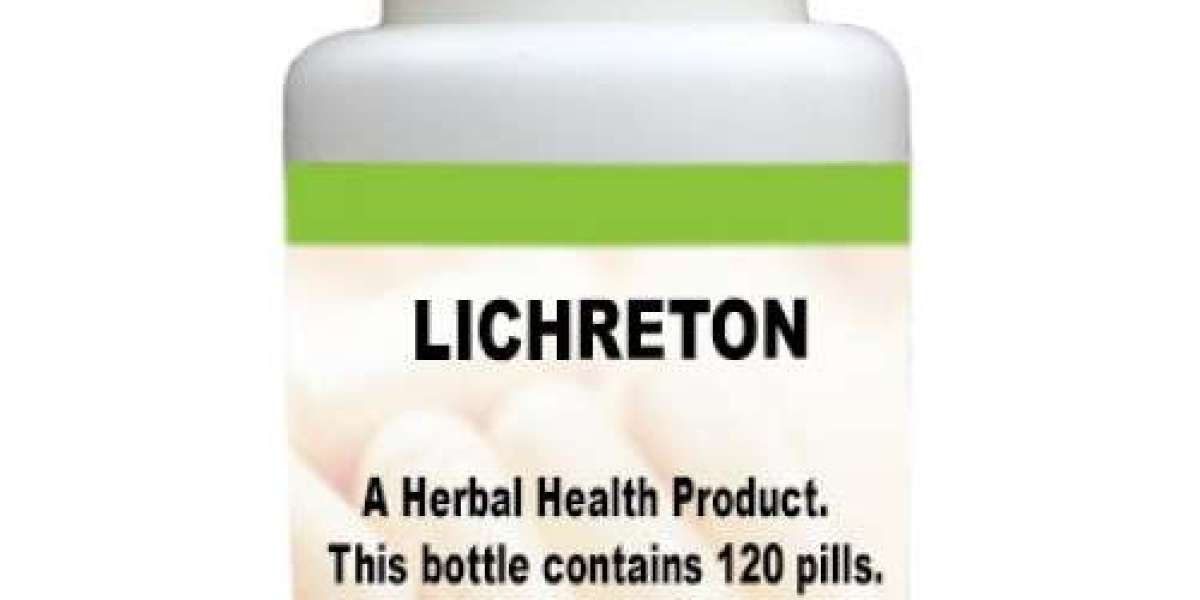Forza Horizon 4 is a game with a stunning open-world version of Britain, dynamic seasons, weather, and over 450 cars. Forza Horizon 4 is available on Xbox One and Windows 10 PCs, but if you want to play it on your PC, you must ensure that your System meets the minimum or recommended requirements. This article will explain the ideal Forza Horizon 4 System Requirements.
Forza Horizon 4 System Requirements (Minimum)
The minimum requirements are the lowest specifications for your PC to run and play Forza Horizon 4 on low settings. If your PC does not meet these requirements, you may experience poor performance, lag, crashes, or errors. The minimum requirements for Forza Horizon 4 are as follows:
OS: Windows 10 version 15063.0 or higher
Architecture: x64
Processor: Intel i3-4170 @ 3.7Ghz or Intel i5 750 @ 2.67Ghz
Memory: 8 GB RAM
Graphics: NVidia 650TI or AMD R7 250x
Video Memory: 2 GB
Network: Broadband Internet connection
Storage: 80 GB available space
Forza Horizon 4 System Requirements (Recommended)
The recommended specifications are optimal for your PC to run and play Forza Horizon 4 on high settings. You will have a smooth gaming experience if your PC meets or exceeds these requirements. The recommended requirements for Forza Horizon 4 are as follows:
OS: Windows 10 version 15063.0 or higher
Architecture: x64
Processor: Intel i7-3820 @ 3.6Ghz
Memory: 12 GB RAM
Graphics: GTX 970 or 1060 3GB or AMD R9 290x or RX 470
Video Memory: 4 GB
Network: Broadband Internet connection
Storage: 80 GB available space
How to Check Your System Requirements
To check if your PC has the needed requirements or not, you can use one of the following methods:
Use a website like PCGameBenchmark or Game Debate to automatically scan your PC and compare it with the game’s requirements. You can manually enter your PC’s specifications and see how well it can run the game.
Use the Windows Settings app to find out your PC’s specifications. To do this, follow these steps:
Open the Settings app by clicking the Start button and gear icon.
Click on System and then About.
Under Device specifications, you can see your PC’s processor, memory, system type, and device ID.
Under Windows specifications, you can see your OS build and edition.
Click Display in the left pane and Advanced display settings to check your graphics card.
Click on Display adapter properties for Display X (where X is the number of your Display).
Under the Adapter, you can see your graphics card name and memory.
To check your DirectX version, click on Properties and then Driver.
Click on Driver Details and look for a file name that starts with dxgkrnl.sys. The number after dxgkrnl.sys is your DirectX version.
Conclusion
Forza Horizon 4 is a fun and exciting racing game that requires a decent PC to run smoothly. If you want to play it on your PC, you must ensure your System meets the minimum or recommended requirements. You can use various tools or methods to check and compare your system requirements with the game’s requirements. Doing so allows you to enjoy the game to the fullest.